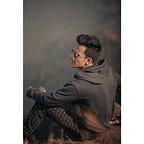What is Jenkins ?
Jenkins is an open-source automation server used for continuous integration (CI) and continuous delivery (CD) of software projects. It was originally developed as a fork of the Hudson project in 2011 and has since become one of the most widely used tools in the software development industry.
The primary purpose of Jenkins is to automate various stages of the software development lifecycle, particularly the building, testing, and deployment of applications. It works by monitoring the version control repositories (e.g., Git, SVN) for changes, and when it detects a new commit or code change, it triggers predefined workflows, also known as “pipelines.
Jenkins pipelines define a series of steps and tasks to be executed, such as compiling the code, running tests, generating documentation, and deploying the application to various environments. These pipelines can be configured through a graphical user interface or by writing code in a domain-specific language called “Jenkinsfile.
Key features of Jenkins include:
- Extensibility: Jenkins has a large number of plugins available that extend its functionality. These plugins cover a wide range of tools and services, allowing users to integrate Jenkins with their preferred development and deployment tools.
- Distributed Builds: Jenkins can distribute build and test tasks across multiple machines, allowing for faster execution and resource optimization.
- Easy Integration: Jenkins can be easily integrated with version control systems, issue trackers, build tools, and deployment systems, making it a central hub for the entire development process.
- Monitoring and Logging: Jenkins provides detailed logging and monitoring capabilities, allowing users to analyze the build and deployment process and identify any issues or bottlenecks.
- Security: Jenkins offers various security features to control user access, manage permissions, and ensure the safety of your build environment.
Jenkins WorkFlow :
The working of Jenkins revolves around the concept of “jobs” and “pipelines.” Jenkins automates the process of building, testing, and deploying software by executing these jobs and pipelines based on specific triggers, such as code changes, scheduled intervals, or manual initiation. Here’s an overview of how Jenkins works:
Installation and Configuration: Jenkins is installed on a server, which can be on-premises or in the cloud. Once installed, Jenkins is configured with necessary plugins and integrations based on the requirements of the software development process. These plugins enable Jenkins to interact with version control systems, build tools, testing frameworks, and deployment platforms.
Creating Jobs and Pipelines: The primary unit of work in Jenkins is a “job.” A job is a defined set of actions to be executed, such as building a project, running tests, or deploying an application. Jobs can be created through Jenkins’ web-based user interface or by defining them as code in a “Jenkinsfile” for pipelines.
Triggering Jobs: Jenkins can be triggered in several ways:
- Polling SCM: Jenkins can periodically check version control repositories (e.g., Git) for code changes, and if changes are detected, it triggers the associated jobs to build and test the updated code.
- Webhooks: Jenkins can receive webhooks from version control systems, which instantly trigger jobs upon code commits.
- Scheduled Builds: Jobs can be scheduled to run at specific times or intervals, regardless of code changes.
- Manual Execution: Users can manually trigger jobs through Jenkins’ user interface or using REST APIs.
Build and Test: Once a job is triggered, Jenkins follows the steps defined within the job. It may involve pulling the latest code from the repository, compiling the code, running tests, and producing build artifacts.
Notification and Reporting: Jenkins provides detailed logs and reports for each job execution. It can also send notifications to developers or teams about the status of the builds and tests, including success, failure, or warnings.
Integration with CI/CD Pipelines: For more complex workflows, Jenkins supports “pipelines,” which are a series of interconnected jobs that form a continuous integration and continuous delivery (CI/CD) pipeline. Pipelines are defined in a Jenkinsfile, which allows users to specify the entire flow of the software development process, including building, testing, and deployment stages.
Plugins and Integrations: Jenkins has a vast ecosystem of plugins that extend its functionality and enable integration with various tools and services. These plugins allow Jenkins to interact with cloud platforms, databases, notification systems, code quality tools, security scanners, and much more.
Security and Access Control: Jenkins provides security features to control access, manage user permissions, and secure sensitive information, such as API keys and passwords.
Industry Use Case of Jenkins :
- Software Development and CI/CD: Jenkins is extensively used in software development to implement Continuous Integration and Continuous Delivery (CI/CD) pipelines. It automates the build, test, and deployment processes, ensuring that code changes are regularly integrated and tested, leading to faster and more reliable software releases.
- Automated Testing and QA: Jenkins is often employed to run automated tests on different stages of the development process. This includes unit tests, integration tests, functional tests, and performance tests. Automated testing helps identify and resolve issues early in the development cycle, reducing software defects and improving overall product quality.
- DevOps and Infrastructure Automation: Jenkins is a foundational tool in DevOps practices, where it facilitates the automation of infrastructure provisioning and configuration. It can deploy applications to various environments, including staging, production, and cloud platforms like AWS, Azure, and Google Cloud.
- Continuous Deployment: Jenkins can be used to implement continuous deployment pipelines, automatically releasing new versions of software to production environments after passing all tests and checks. This approach allows organizations to deliver new features and bug fixes quickly and efficiently.
- Mobile App Build and Deployment: Jenkins is employed to build, test, and deploy mobile applications for Android and iOS platforms. It integrates with mobile development frameworks and build tools, streamlining the app development process.
- Big Data and Data Pipelines: In data-centric industries, Jenkins can be used to automate data pipelines and ETL (Extract, Transform, Load) processes. It helps schedule and execute data-related tasks, ensuring the timely processing of large datasets.
- Automated Deployment and Updates for IoT Devices: Jenkins can be utilized to automate the deployment of software updates to IoT devices, ensuring all devices are running the latest firmware and security patches.
- Security Scanning and Compliance: Jenkins can integrate with various security scanning tools to perform code analysis, vulnerability scanning, and compliance checks. This helps identify security issues early in the development process and ensures adherence to industry standards and regulations.
- Game Development: Jenkins finds use in the game development industry to automate build processes and manage different versions and platforms for game releases.
- Content Management Systems (CMS): Jenkins can be employed to automate the deployment and updates of websites and content management systems, ensuring smooth rollouts of new content and features.
Jenkins is a versatile tool, and its applications are not limited to these use cases. Its flexibility allows it to be adapted to various scenarios and industries, making it a crucial asset in modern software development and automation practices.
Thank you for Reading :)